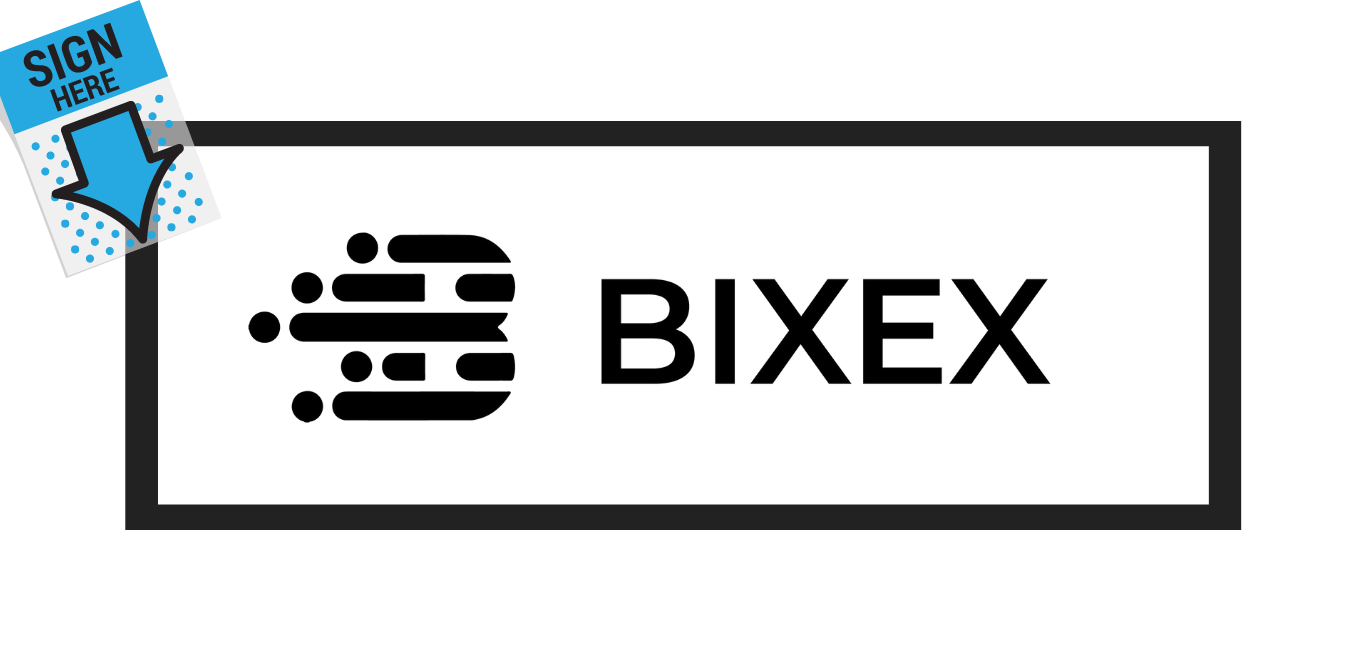Everybody wants to be financially free. One of the proven ways to achieve this is to start making money online. We are in an era where it has never been easier to make money online. There are a lot of people who are making a huge six figures income just by working from the comfort of their home. Added to this is the fact that surviving with just your salary in the current harsh economy is gradually becoming difficult. Among the different services you can offer to make money online, freelancing is the easiest.
When we talk about freelancing, the first thing that comes to mind is platforms like Fiverr and Upwork. However, we will also agree that because of the high number of registered sellers on these platforms, getting gigs can be very difficult, especially if you are a beginner. Not to worry, there is a better and easier way to go about this.
Bixex is a platform similar to Fiverr and Upwork, but far easier and less expensive in terms of charges. It is a go-to for small business owners and freelancers. Also, it offers the opportunity to engage in business transactions. You can sell and ship your product to buyers any time, any day without restrictions and hindrances. Registration is free. I bet you would agree with me that this is a great opportunity. Yeah, yeah. To get started, follow the steps below.
4 simple steps to create a Bixex account
- Like every other similar platform, the first step to creating a personal account on Bixex is to first download the Bixex app from Google Playstore.
- Next, open the app and click on either the Sign Up icon or the Join Now icon. If you have a Google account, you would be asked if you want to register with any of these accounts or register with your email. Choose any of the options you like best.
- The next step is to fill in your details. This would include your name, state, email, and password. Do not forget to click “I agree…” before clicking on the Submit icon. After this, an email verification message will be sent to your email.
- Go to your email and click on the Activate Your Email icon. When you do, your account will be created and you can easily log in to Bixex with your email and your password.
You have successfully created an account on BIXEX.