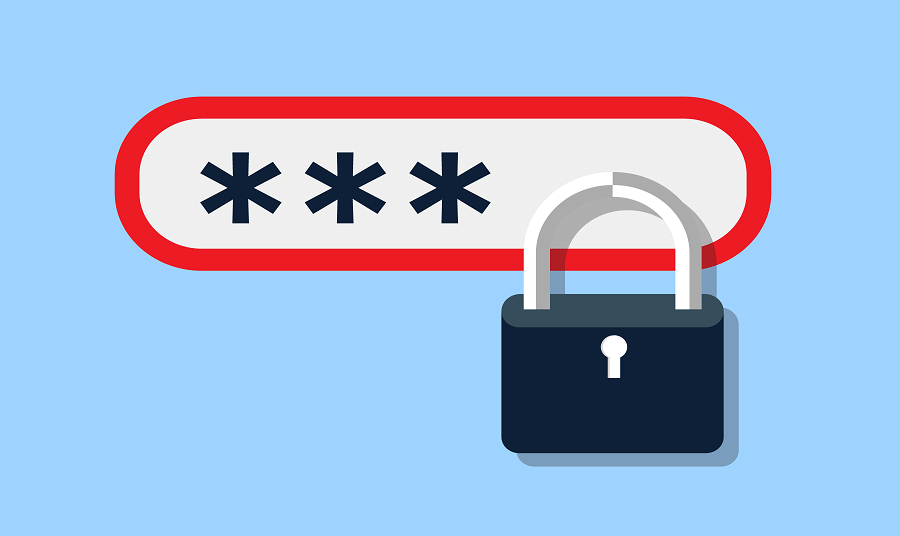Perhaps you have created an account on Bixex, but somehow you feel your Bixex password is not secured enough. Or you just want to change your password into something you can easily remember. Below are the steps to do this;
- Log in to your Bixex account.
- On the homepage, navigate to the right-hand side of the page. This is the same space where the cart, message, and notification icons are. Click your profile picture. When you do, among the options that would pop up will include settings.
- Click settings
- On the default setting page, the first option is to set your email. If you already registered an email, this would be displayed.
- The second option is to change your password. Click change password.
- You would be provided with three options. The first is to fill out your current password. The second is your new password the last is to confirm the password. Fill out all the options and click save.
Your password has been successfully changed.